Reclassification Editable Portfolio
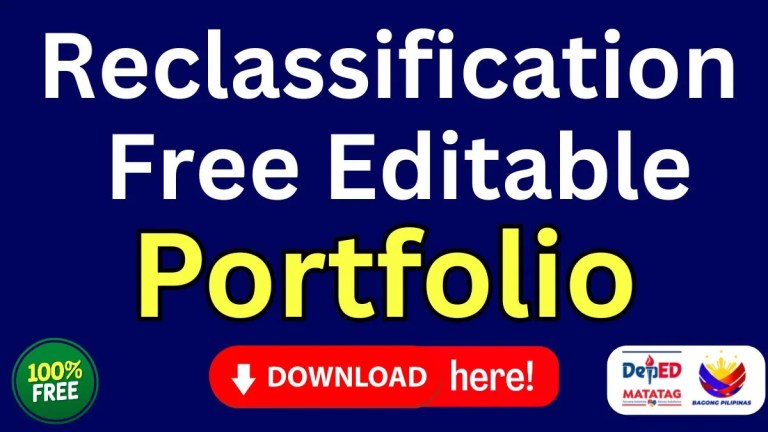
Share this post to your friends!
Introduction
Are you a DepEd teacher dreaming of moving up in your career through reclassification? If yes, then one of the most important requirements you’ll need is a Reclassification Editable Portfolio. Think of it as your professional “passport”—a collection of documents, achievements, and proof of your dedication as an educator. But let’s be real: preparing this portfolio can feel overwhelming.
That’s why this guide is here—to walk you through what a reclassification portfolio is, why it matters, and most importantly, where to get a free editable copy that you can customize to your needs. Ready to make your journey smoother? Let’s dive in.
What is a Reclassification Editable Portfolio?
A Reclassification Editable Portfolio is a collection of documents that showcases your teaching experience, qualifications, and achievements. In simple terms, it’s your evidence that you’re ready for a higher rank. The “editable” part means you can easily customize it using Word, PowerPoint, or other software without starting from scratch.
Why Do DepEd Teachers Need It?
DepEd’s reclassification process requires teachers to present evidence of their professional growth. Without a portfolio, it’s like applying for a new passport without showing your old one—you simply won’t get approved. This portfolio proves your eligibility and readiness for higher positions.
Benefits of Using an Editable Portfolio
Saves Time: Instead of creating from zero, you just fill in your details.
Professional Format: Ready-made templates are designed to meet DepEd requirements.
Less Stress: Focus more on your content rather than the layout.
Flexibility: You can update it anytime with new achievements.
Think of it like having a pre-built house—you just move in and decorate it.
Step-by-Step Guide to Editing Your Portfolio
Open the template in Word/PowerPoint.
Replace placeholders (like “Name Here”) with your actual details.
Insert your scanned documents (certificates, ratings, etc.).
Adjust the layout to keep it clean and readable.
Proofread everything before saving and printing.
Remember, a neat and organized portfolio reflects your professionalism.
Follow us here – https://www.facebook.com/Learningpal2020
Credits belong to the rightful owner.
Don’t forget to LIKE and Follow our Facebook group to be updated for NEW and FREE learning materials.
Check related post below!
Follow and like our Facebook Page for free lesson plans and learning materials. Click the link below.
Disclaimer: All information and materials posted here in this website is for educational purposes only. The website serves as an avenue for educators to share their materials to help other educators. If you want to share your own educational resources, you may send it here 2020learningpal@gmail.com. However, if you found your materials shared here and you want to remove it or want to have proper credits, please don’t hesitate to contact the admin at 2020learningpal@gmail.com. Thank you!
Download the files below.
- Brigada Eskwela Files
- Catch up Friday Lesson Plan
- Class Schedule Template
- Daily Lesson Log for all subjects
- Deped Modules K - 12
- Enhanced Basic Education Enrollment Form
- Graduation Ribbon/Program
- Homeroom Guidance Modules
- Matatag Curriculum Guide
- Matatag Lesson Exemplars
- National Learning Camp Files
- Matatag PowerPoint Lesson
- National Mathematics Program (NMP)
- NAT Reviewer
- Periodical test all Subjects
- PowerPoint Games Template
- Reading Materials
- RPMS Free Templates 2024
- SALN (Statement of Assets)
- Student Information Sheet
- Summative Tests All Subjects
- Teachers Loans
Download more learning resources below.
Related post!
Recent Posts
Sign – up below to receive Free Learning Materials.










can’t download
Check the file again po Mam. Ok na po fo word and PPT file.