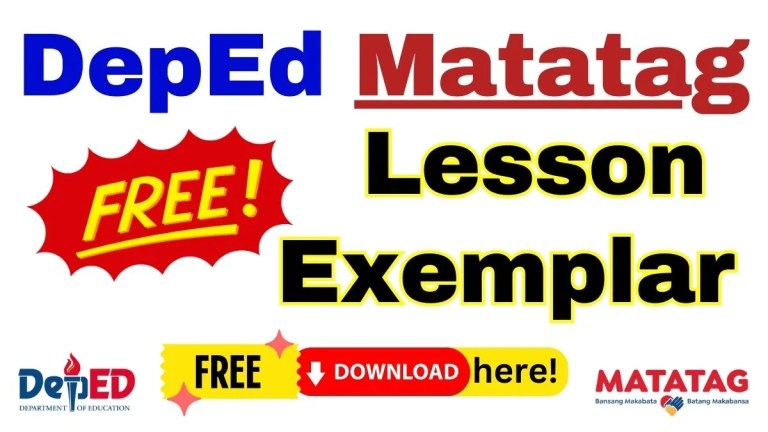DepEd ID Template FREE Download
Are you a teacher or school personnel looking for a DepEd ID Template Free Download? You’re in the right place! As part of our commitment to supporting Filipino educators, we’re offering a DepEd-compliant ID template that you can edit, customize, and print—totally free of charge.
We understand how busy teachers are with classroom tasks, reports, and student management. Creating an identification card from scratch shouldn’t add to your already demanding workload. That’s why we’re offering this ready-to-use template designed by someone with firsthand classroom and school-based experience.
✅ What Is a DepEd ID Template?
A DepEd ID Template is a pre-designed layout that contains the necessary elements required for official identification. These typically include:
School name and logo
Teacher’s photo
Employee name and position
Department of Education seal
QR code or barcode (optional)
Validity period Our DepEd ID Template Free Download provides all of these in an editable PowerPoint or Canva format to make customization easy, even for teachers with minimal graphic design experience.
Sample Deped I.D Template


🆓 How to Get Your DepEd ID Template Free Download
Scroll to the bottom of this article.
Click the Download Now button.
Choose your preferred format: PowerPoint (.pptx) or Canva template link.
Open and start editing!
We do not require sign-ups or subscriptions—just a straightforward, safe, and 100% free DepEd ID Template Free Download.


Click here for more Deped files and learning resources – Deped Files
Share his post!
Check related post below!
Check the other FREE learning materials below!
- Brigada Eskwela Files
- Catch up Friday Lesson Plan
- Class Schedule Template
- Daily Lesson Log for all subjects
- Deped Modules K - 12
- Enhanced Basic Education Enrollment Form
- Graduation Ribbon/Program
- Homeroom Guidance Modules
- Matatag Curriculum Guide
- Matatag Lesson Exemplars
- National Learning Camp Files
- Matatag PowerPoint Lesson
- National Mathematics Program (NMP)
- NAT Reviewer
- Periodical test all Subjects
- PowerPoint Games Template
- Reading Materials
- RPMS Free Templates 2024
- SALN (Statement of Assets)
- Student Information Sheet
- Summative Tests All Subjects
- Teachers Loans